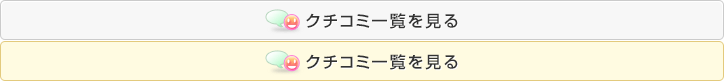Windows 10 Insider Preview に ベーター チャンネルが 現れた !
「Releasing Windows 10 Build 19045.4593 to Beta and Release Preview Channels」
https://blogs.windows.com/windows-insider/2024/06/13/releasing-windows-10-build-19045-4593-to-beta-and-release-preview-channels/
Hello Windows Insiders, today we are releasing Windows 10 22H2 Build 19045.4593 (KB5039299) to BOTH the Beta Channel and Release Preview Channel for Insiders who are on Windows 10, version 22H2.
Going forward, the Beta Channel and Release Preview Channel will receive the same Windows 10 builds; however, the Beta Channel is where we will try new features out with Insiders that we’re working on that are not yet ready for all Windows 10 customers.
You can read our announcement for opening the Beta Channel for Windows Insiders on Windows 10 here.
Today we are trying out this process.
(Microsoft Edgr 訳)
Windows Insider の皆さん、本日、Windows 10 22H2 ビルド 19045.4593 (KB5039299) を、Windows 10 バージョン 22H2 を使用している Insider 向けのベータ チャネルとリリース プレビュー チャネルの両方にリリースします。
今後、ベータ チャネルとリリース プレビュー チャネルは、同じ Windows 10 ビルドを受け取ります。
ただし、ベータ チャネルでは、すべての Windows 10 のお客様に対してまだ準備ができていない、現在取り組んでいる Insider で新機能を試すことができます。
Windows 10 で Windows Insider 向けのベータ チャネルを開くためのお知らせは、こちらで読むことができます。
今日はこのプロセスを試しています。
書込番号:25771413
![]() 0点
0点
追加
[Opening the Beta Channel for Windows Insiders on Windows 10]
https://blogs.windows.com/windows-insider/2024/06/04/opening-the-beta-channel-for-windows-insiders-on-windows-10/
Hello Windows Insiders,
At the end of last year, we announced a change in approach for Windows 10 to make sure everyone can get the maximum value from their current Windows PC. To bring new features and more improvements to Windows 10 as needed, we need a place to do active feature development with Windows Insiders. So today, we are opening the Beta Channel for Windows Insiders who are currently on Windows 10. This will allow us to try out new features for Windows 10, version 22H2, with Insiders before releasing them to all Windows 10 customers.
If you are an Insider on Windows 10 today and want to try out new features for Windows 10 when we have them, we recommend that you join or switch to the Beta Channel. You can do this by going to Settings > Update & Security > Windows Insider Program, clicking on the current Insider Channel selection to expand and see the full list of Insider Channels, and choosing Beta Channel.
(Microsoft Edgr 訳)
Windows Insider の皆さん、こんにちは。
昨年末に、すべてのユーザーが現在の Windows PC から最大の価値を得られるようにするために、Windows 10 のアプローチの変更を発表しました。
必要に応じて Windows 10 に新機能やさらなる改善をもたらすには、Windows Insider で積極的な機能開発を行う場所が必要です。
そこで本日、現在 Windows 10 を使用している Windows Insider 向けのベータ チャネルを開設します。
これにより、Windows 10 バージョン 22H2 の新機能を、すべての Windows 10 のお客様にリリースする前に、Insider で試すことができます。
現在 Windows 10 の Insider ユーザーで、Windows 10 の新機能を試してみたい場合は、ベータ チャネルに参加するか、ベータ チャネルに切り替えることをお勧めします。
これを行うには、Windows Insider Program > [設定] > [更新とセキュリティ] に移動し、現在の Insider チャネルの選択をクリックして展開し、Insider チャネルの完全な一覧を表示し、[ベータ チャネル] を選択します。
Windows Insider Program の設定ページには、4 つの Insider チャネルがすべて表示され、ベータ チャネルが赤い四角で強調表示されています。(画像 省略)
(続く)
書込番号:25771415
![]() 1点
1点
(続き)
○Windows 11 の最小システム要件を満たす Windows 10 PC の Insider の場合:
・ベータ チャネルに参加しても、Windows 11 に自動的にアップグレードされることはありません。
Windows 11 のアップグレードはオプションとして利用でき、準備ができたらアップグレードすることを選択できます。
・Canary チャネルまたは Dev チャネルに切り替えることができますが、その際、PC がそれらのチャネルの最新の Windows 11 ビルドにアップグレードされます。
・Canary チャネルまたは Dev チャネルに切り替えると、Windows 10 にロールバックするための小さなウィンドウが表示されますが、このウィンドウが閉じた後、ベータ チャネルや Windows 10 に戻る唯一の方法は、Windows のクリーン インストールを実行することです。
○Windows 10 の最小システム要件を満たしていない Windows 11 PC の Insider の場合:
・Canary チャネルまたは Dev チャネルは Windows 11 Insider Preview ビルド専用であるため、これらのチャネルに切り替えるオプションは表示されません。
[6/6更新]Canary チャネルと Dev チャネルは、Windows Insider Program の設定ページに引き続き表示されますが、グレー表示されます。
この変更を近日中に実装できるよう取り組んでいます。
Windows 11 に必要な最小システムを満たしていない Windows 10 PC で Canary または Dev Channel のいずれかを選択した場合、新しいビルドは提供されず、最終的にはベータ チャネルに移行し、更新プログラムを再度受け取ります (または、自分でベータ チャネルに切り替えることができます)。
・2025 年 10 月 14 日の Windows 10 のサポート終了日は変更されていません。
Windows 10 PCでベータチャネルに参加しても、それは変わりません。
Windows 10 の拡張セキュリティ更新プログラム プログラムの詳細については、こちらのブログ記事を参照してください。
ベータ チャネルの多くの機能は、コントロール機能ロールアウト テクノロジを使用して展開され、インサイダーのサブセットから開始し、フィードバックを監視して、このチャネルの全員にプッシュする前に、フィードバックがどのように着地するかを確認しながら、時間の経過とともに強化されます。
ベータ チャネルのインサイダーで、機能を段階的にロールアウトしたい人は、トグルをオンにして、最新の更新プログラムを [設定] > [更新] と [セキュリティ] > [Windows Update] から入手できる最新の更新プログラムを入手できます。
時間の経過とともに、トグルをオンにしたすべてのユーザーへの機能のロールアウトを増やします。
このトグルをオフにしておくと、準備が整い次第、時間の経過とともに新機能が徐々にデバイスにロールアウトされます。
ベータ チャネルにフライトした Windows 10 ビルドに含まれる機能とエクスペリエンスは、さまざまな概念を試してフィードバックを得るため、リリースされない可能性があります。
機能は時間の経過とともに変更されたり、削除または置き換えられたりし、Windows Insider を超えてリリースされることはありません。
これらの機能やエクスペリエンスの一部は、準備が整ったときに、すべてのユーザー向けの Windows 10 の更新プログラムに表示される可能性があります。
今日Windows 10 PCをベータチャネルにオプトインすると、新しいビルドはまだ届かないことに注意してください。
今後数週間のうちに新しいビルドをリリースする予定です。
4 つの Insider Preview チャネルの詳細については、ここをクリックしてください。
書込番号:25771416
![]() 1点
1点
このスレッドに書き込まれているキーワード
「OSソフト > マイクロソフト」の新着クチコミ
| 内容・タイトル | 返信数 | 最終投稿日時 |
|---|---|---|
| 11 | 2025/11/29 6:13:05 | |
| 17 | 2025/11/29 13:00:33 | |
| 14 | 2025/11/26 17:42:54 | |
| 1 | 2025/11/22 6:25:44 | |
| 4 | 2025/11/22 8:01:32 | |
| 0 | 2025/11/21 8:22:29 | |
| 5 | 2025/11/19 9:33:55 | |
| 10 | 2025/11/20 3:04:02 | |
| 3 | 2025/11/18 12:45:06 | |
| 4 | 2025/11/18 13:22:08 |
クチコミ掲示板検索
新着ピックアップリスト
-
【欲しいものリスト】canon移行案
-
【Myコレクション】windows11に対応で購入
-
【その他】原神用?
-
【欲しいものリスト】自作PC
-
【欲しいものリスト】200V脱衣所暖房
価格.comマガジン
注目トピックス
(パソコン)
OSソフト
(最近5年以内の発売・登録)